Tertiary and quaternary IDE
The additional tertiary and quaternary IDE controllers, enabled through the Storage controllers settings page, are not supported by all emulated BIOSes and may require manual configuration of emulated operating systems. The specific details are outlined on this page.
System resources
The following resources are used by these additional controllers:
Channel |
Main I/O port |
Status I/O port |
IRQ |
|---|---|---|---|
Tertiary |
0168h |
036Eh |
10 |
Quaternary |
01E8h |
03EEh |
11 |
Each controller’s IRQ can be configured through its respective Settings button on Tertiary / Quaternary IDE Controller. The Plug and Play option on the IRQ box enables Plug and Play functionality, allowing a PnP compliant operating system to automatically set the controller’s IRQ, while all other options set a static IRQ with no Plug and Play.
Note
When using a non-Plug and Play IDE controller on an emulated machine which supports Plug and Play, remember to mark the IRQ as being used by a legacy ISA device in the BIOS setup utility.
Many operating systems do not allow non-Plug and Play IDE controllers to use IRQs outside of the default ones listed on the table above.
BIOS support
The tertiary and quaternary controllers are not visible and not bootable by the BIOS on most machines currently emulated by 86Box, no matter whether or not they are Plug and Play.
Machines with MR BIOS version 3 are the rare exception to this rule, since that BIOS provides full support for non-Plug and Play controllers (as long as the default IRQs for each controller are used), including bootability and INT 13h services.
Operating system support
DOS and real mode
DOS and other real mode operating systems rely on INT 13h services provided by the BIOS to access hard disks. These are only provided for the tertiary and quaternary channels by MR BIOS version 3, as mentioned above.
Windows 95, 98 and Me
The Windows 9x family will automatically detect Plug and Play IDE controllers on boot. Non-Plug and Play controllers will be detected during installation only if the BIOS supports them. Follow these steps to enable a non-Plug and Play controller on an already-installed system:
Go to the Add New Hardware control panel.
Add a Standard IDE/ESDI Hard Disk Controller from the Hard disk controllers category.
Don’t restart the system when asked to.
Go to the Device Manager tab of the System control panel.
Select the newly-added Standard IDE/ESDI Hard Disk Controller device from the Hard disk controllers category and click Properties.
Go to the Resources tab.
Select Basic configuration 4 in the Settings based on box.
Change the resource settings to match the I/O ports on the table above and the configured IRQ. The first Input/Output Range range corresponds to the main I/O port, the second one corresponds to the status I/O port, and Interrupt Request corresponds to the IRQ.
The status I/O port range is off by 6. Select 0368 for the tertiary channel or 03E8 for the quaternary channel.
The screenshot below shows an example configuration for the tertiary channel.
If both the tertiary and quaternary channels are enabled, repeat the steps above to enable the other controller.
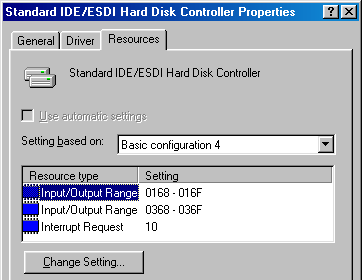
Windows NT, 2000 and XP
Windows 2000 and XP will automatically detect Plug and Play IDE controllers on boot. Additionally, Windows NT 3.5, 4.0, 2000 and XP will automatically detect non-Plug and Play controllers during installation, regardless of BIOS support; however, this auto-detection of non-PnP controllers does not work on most machines with Award BIOS.
Note
If you install the system to a hard disk on one of the additional controllers, it will not be bootable unless the BIOS supports booting from these controllers.
On Windows 2000 only, non-Plug and Play controllers can be enabled on an already-installed system through Add New Hardware similarly to Windows 9x as shown above. The resource parameters cannot be changed, and therefore, only the default IRQs for each controller are supported. Basic configuration 0003 corresponds to the tertiary channel, while Basic configuration 0002 corresponds to the quaternary channel.
Windows Vista and 7
The Windows NT 6 family does not support legacy (ISA or VLB) IDE controllers, and therefore cannot use the additional channels as currently emulated by 86Box.
Linux
There are different steps for enabling additional IDE controllers on Linux, depending on which IDE driver stack is used by your distribution’s kernel.
Modules can be loaded at any time with the modprobe command, or loaded on boot by adding the module’s name (and parameters if required) to a file in /etc/modules-load.d on newer systemd-based distributions, or the /etc/modules file on older distributions.
libATA (typically kernels 2.6.19 and above):
Load the
pata_isapnpmodule to enable Plug and Play controllers.Load the
pata_legacymodule with theprobe_all=1parameter to automatically detect and enable non-Plug and Play controllers. Only the default IRQs for each controller are supported.
Legacy IDE (typically kernels older than 2.6.19):
Load the
ide-pnpmodule to enable Plug and Play controllers.Non-Plug and Play controllers require editing the kernel command line on your bootloader to add each controller’s I/O ports and IRQ:
Tertiary:
ide2=0x168,0x36e,10(assuming IRQ 10)Quaternary:
ide3=0x1e8,0x3ee,11(assuming IRQ 11)
Note
Some distributions may automatically detect additional IDE controllers; however, that is very rarely the case.